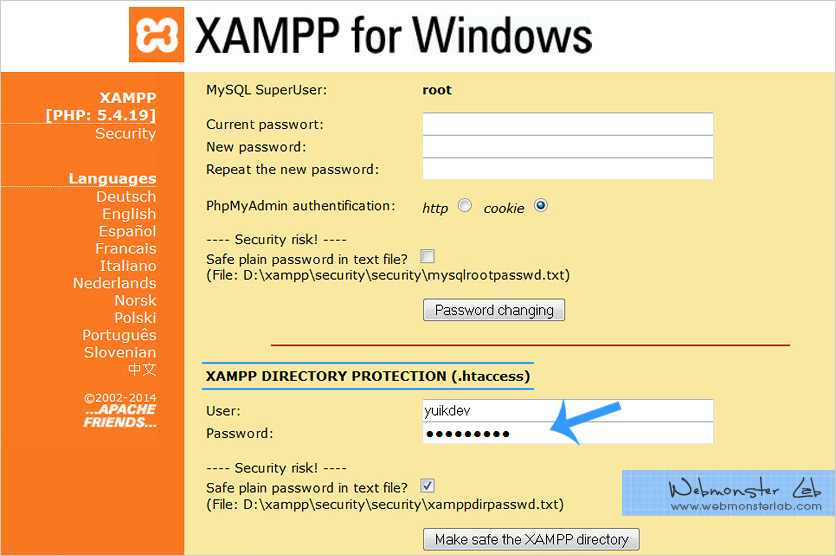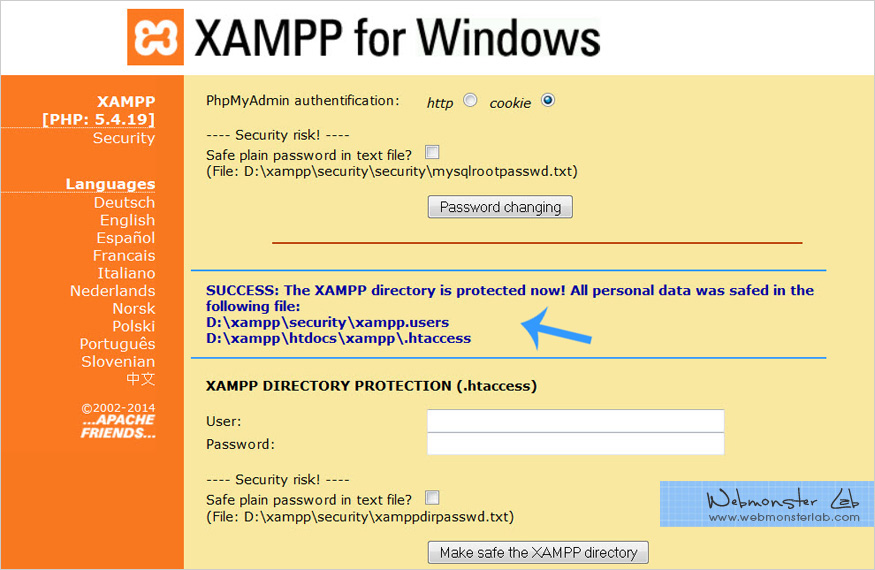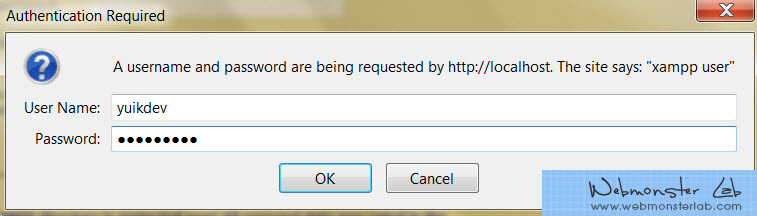วิธีการสร้าง User Account บน localhost (XAMPP)

(โพสต์ต่อเนื่อง) จากโพสต์ที่แล้วสอน วิธีการตั้ง Database Password บน localhost (XAMPP)
เรามาต่อ Security ขั้นที่ 2 ด้วย วิธีการสร้าง User Account บน localhost (XAMPP)
ยังอยู่ที่ XAMPP – เมนู Security
- เข้ามาที่เดิม link นี้ http://localhost/security/xamppsecurity.php
- เริ่มสร้าง User และ Password กันเลย
- Safe plain password in text file? ให้ติ๊กถูก เพื่อเก็บ password ที่เราสร้างไว้เป็น text file (เอาไว้ดูเผื่อลืมได้ค่ะ)
- เก็บไว้ที่ path: xampp\security\security\xamppdirpasswd.txt
- เสร็จแล้วกดปุ่ม Make safe the XAMPP directory
- เสร็จเรียบร้อย
ขั้นต่อมา
- ปิด browser แล้วเปิดใหม่
- จะมีหน้าต่าง Authentication Required เด้งขึ้นมา > ให้เราใส่ user และ password ที่สร้างเมื่อกี้
- และทุกครั้งที่มีการปิด browser แล้วเปิดใหม่ ระบบก็จะขอให้เราใส่ user และ password นี้ทุกครั้ง
- กลับมาดูที่หน้า Security ซะหน่อย
- ตอนนี้ทุกอย่างเป็น secure หมดแล้วนะ
ถ้าลืม สามารถเข้าไปเปิด text file ที่เคย save เก็บไว้ขึ้นมาดูได้ค่ะ
- MySQL password
เก็บไว้ที่ path: xampp\security\security\mysqlrootpasswd.txt - XAMPP user และ password
เก็บไว้ที่ที่ path: xampp\security\security\xamppdirpasswd.txt
บทความ/รูปภาพ : Webmonster Lab | Yui Kanchita